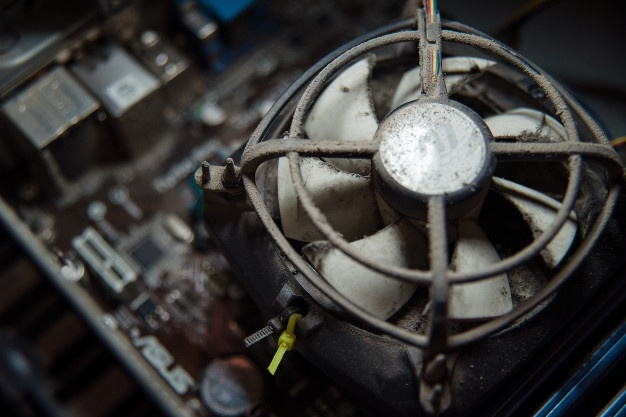You obviously want to protect your PC from dust and nasty dirt, but compressed air can be quite expensive. So, how to clean dust from PC without compressed air? Luckily, there are a number of methods you can use. Some of these include:
- Silicon blower
Also called hand blower, silicon blower is the one tool you should have by your side. It functions the same way as a compressed air canister, but it costs less and depends on the grip strength of your hand. The pressure it delivers is enough to remove the dust on the surface of the electronic components without needing to touch them.
- Vacuum cleaner
You will find plenty of vacuum cleaners that offer two functions. One side can work as a wind blower, while the other sucks dirt and dust. Sure, the air blast is not as strong as what you get from a pressurized air can, but it is enough to ensure the heatsinks and fans have enough room to distribute hot and cool air.
- Hair dryer
Hairdryers can do the same thing a blower does i.e. it blows air. However, you should bear in mind that the air from a hairdryer is hotter and it can end up melting some plastic components if they are exposed to it for a long period of time. Therefore, you should proceed cautiously when you are thinking of using a hair dryer.
- Brush
The component of the PC that’s responsible for the temperature problem is the heatsink. As it doesn’t have any electric component other than the electric motor, you can clean it easily with a paper towel or soft brush. You can use the same tool for cleaning the fan, but you shouldn’t press the blades too hard, as it will deform or break them.